Object Transforms
The viewport allows for positioning & rotation of the source & listener [[objects]] with both using the mouse directly, as well as keyboard controls in the style of other 3D editors.
You can either press the applicable buttons on the toolbar when in the object tab, or press M / R to enter the move / rotate mode. From there, you can click on the different elements on the “gizmo” to change which kind of transform is occurring.
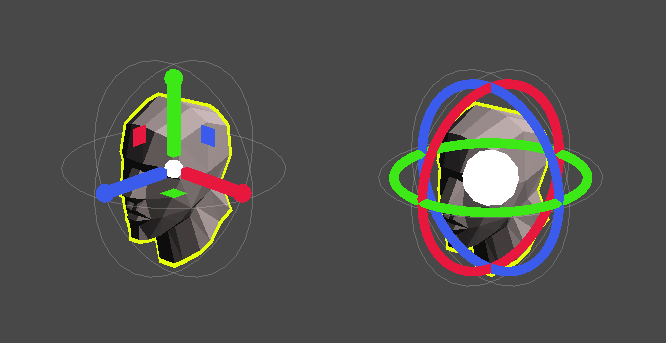
For the movement transforms, you have the free drag mode (which can be done by clicking on the center of the gizmo), X/Y/Z axis drag modes (which can be done by clicking on any of the three arrows in the gizmo) and X/Y/Z locked plane drag modes (which can be accessed by clicking on the small squares on each of the three planes).
For the rotation transforms, you can rotate around the three axis by clicking & dragging on the three different rings, or doing “free rotation” by clicking & dragging on the small sphere in the center of the gizmo.