Codec
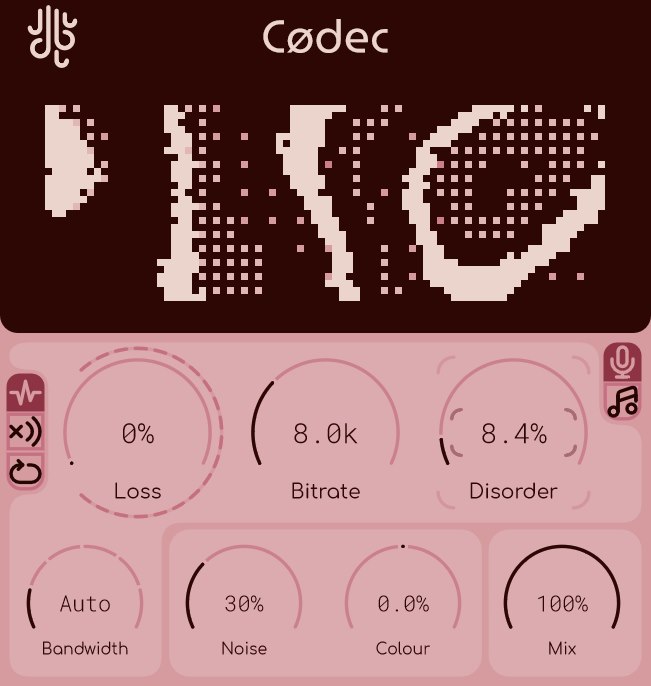
Intro
Codec is a bit crusher / digital sound degrader that works by using a real-time audio compression codec made for doing voice communications over the internet. It works with the VST3, AU, and AAX plugin standards on modern versions of Windows and macOS. This manual serves as a full explanation into every parameter and system featured within the scope of the plugin. It will be updated along with the program itself.
Be sure to check out the Common Features page to learn about capabilities that every Lese plugin has.
Controls
Loss
The "Loss" control changes the rate at which "packets" will be dropped in real-time. The control is measured as a percentage, i.e. the percent chance that a packet will be dropped. When a packet is in it's "dropped" state, the compression codec will attempt to "conceal" the packet loss until so many packets are being lost that it can no longer attempt to conceal it properly.
Loss Mode
The three buttons to the right of the Loss knob adjust the style of packet loss. Random is a totally random chance of packet drop, Smooth is a smoothed out randomness value (so the likelihood of loss can slowly increase or decrease over time), and Repeat "holds" packets by using the same packet over and over if a packet is considered to be lost.
Bitrate
Changes the bitrate of the encoding, and thus the size of the packet (internally). This value is measured in kilobytes. Decreasing it below 32k starts to introduce a lot of easily noticeable compression artifacts, and the bitrate can be brought all the way down to 2k.
Disorder
Adjusts the ordering of packets being fed into the internal decoder. At 0%, packets are fed in one-after-the-other without any sort of shuffling. Turning it up increases the likelihood that a packet might be held for later use, and in place of returning the latest packet, a packet in an internal buffer may be used. This internal buffer can hold up to 25 packets.
Algorithm Switch
The switch to the right of the bitrate control swaps between two different algorithm modes, the primary one (and default) being for voice signals, and another being for music. These can be set to whichever you prefer of course, but changing between these can add a bit of subtle differences as both algorithms have different strengths and weaknesses. Swapping between the two algorithms will cut out the audio momentarily.
Bandwidth
Adjusts between the different bandwidth modes in the internal audio codec. When "auto" is selected, the cutoff frequency for the bandwidth adjusts dynamically based on the codec's bitrate, to attempt to filter out harsh artifacts, this can be adjusted so that the bandwidth is set to a constant value, including 4, 6, 8, 12, and 20 kilohertz.
Encoding Noise
This section of controls can add gated, adjustable noise to the audio before it is encoded, adding additional artifacts to the sound. These additional artifacts become more prevalent as the bitrate decreases.
Amount
The "Noise" knob adjusts the amount of noise that is applied to the signal
Colour
The "Colour" knob changes an internal filter which adjusts the section of the frequency spectrum that the noise exists in. Turning it down makes the noise more "brown" (lower frequency) and turning it up makes the noise more "white" (higher frequency)
Crunch
The various crunch controls add an option to add a bunch of additional amplitude to the audio prior to being encoded & decoded, and then having the same system perform inverse filtering on the audio after decoding is complete, so that distortion artifacts can be added to the audio, without additional volume. The Crunch control adjusts the magnitude of this filtering operation.
You can access these controls by hovering your mouse over the top half of the interface (i.e the "visualizer")
Width
Adjusts the bandwidth, or Q of the filtering operation.
Frequency
Changes the center frequency of the operation. Using the encoder & decoder can introduce a bit of latency, so it is advisable to adjust the frequency slowly over time. Unless you like weird stuff.
Mix
Adjusts the dry/wet mix of the audio signal. The dry signal is delay-compensated to match with the latency that is introduced in the internal encoding & decoding algorithms.
Visualizer
Codec's visualizer is just for a cool effect. It reacts to the input audio you send into it. There is also an easter egg.