Simulation Tab
The simulation tab allows you to fine-tune the settings of Impulse’s simulation system, as well as trigger the simulation.
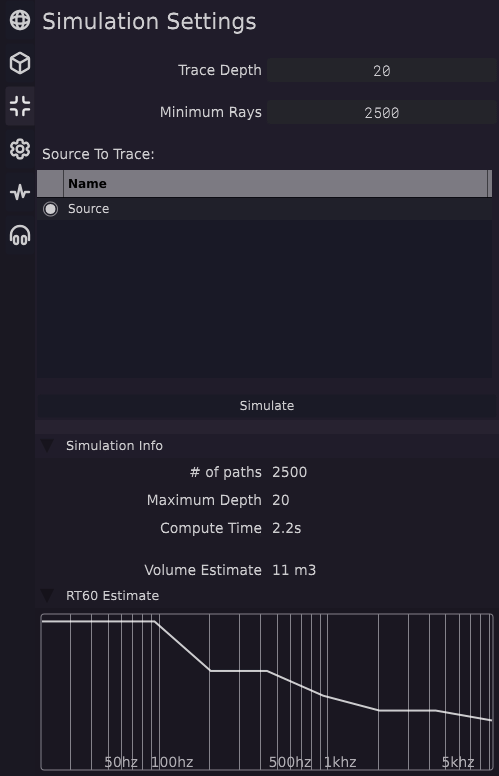
The “Trace Depth” control adjusts how deep the ray-based simulation will propagate rays before stopping. This depth is not a guarantee of depth, just a maximum value; if reflected rays are found too quiet to be audible in a render (lower than -80dB in volume), then it will be discarded, and that ray will no longer propagate.
The “Minimum Rays” control adjusts the smallest number of rays which will be cast in the simulation.
The “Source To Trace” list box selector changes which of the source objects will be used to propagate the simulation. You can only select one source object at a time.
Finally, you can trigger the simulation with the button at the bottom. The info bar will display details about the simulation’s progress until it is finished.
Simulation Info
When a simulation is complete, a new section called “Simulation Info” will appear under the rest of the controls. This section just displays information related to the simulation, including the number of paths, the maximum path depth, as well as the computation time.
Additionally, an internal system will attempt to estimate the volume after the simulation is complete, and it will display a graph showing the estimated reverb tail length for different sections of the audio spectrum.